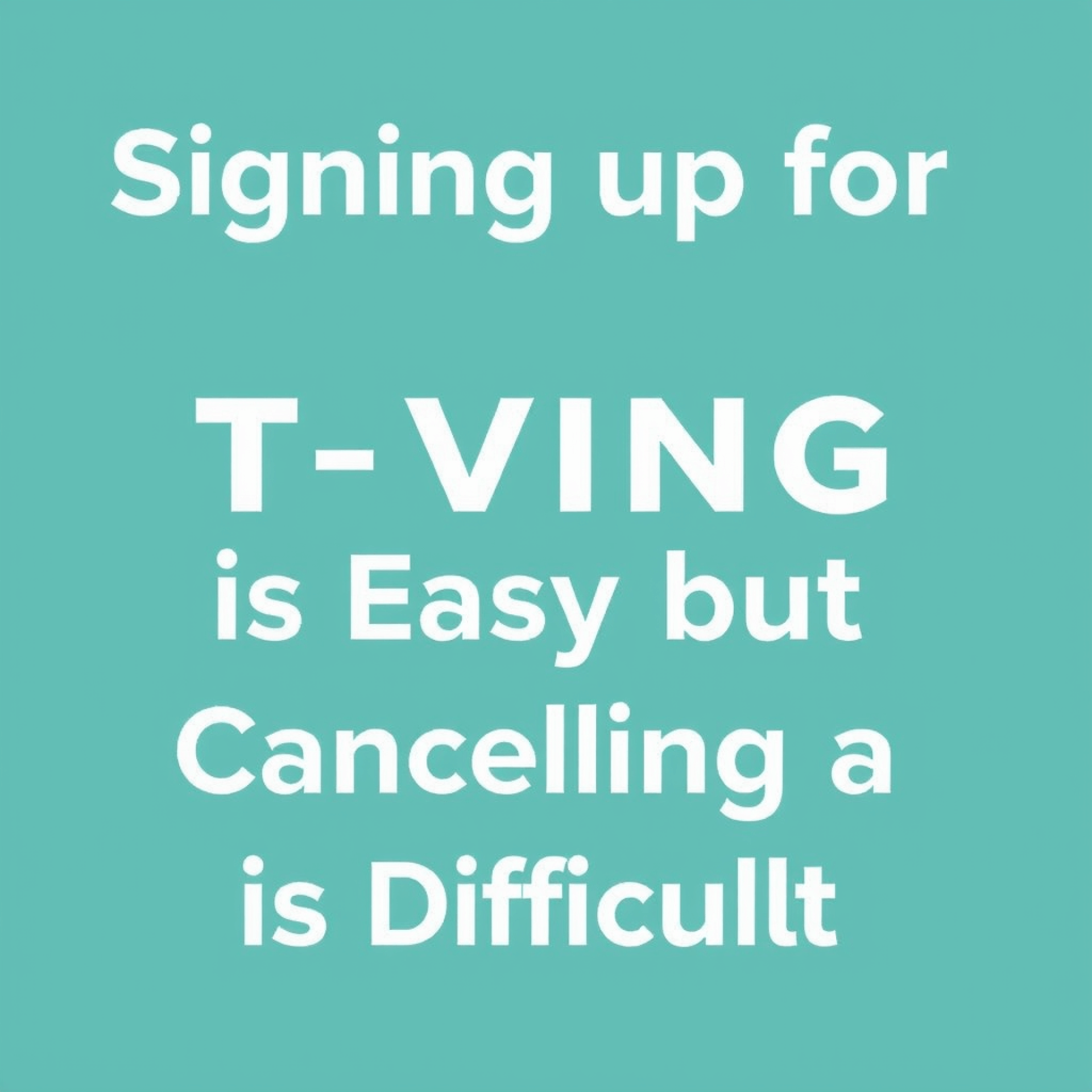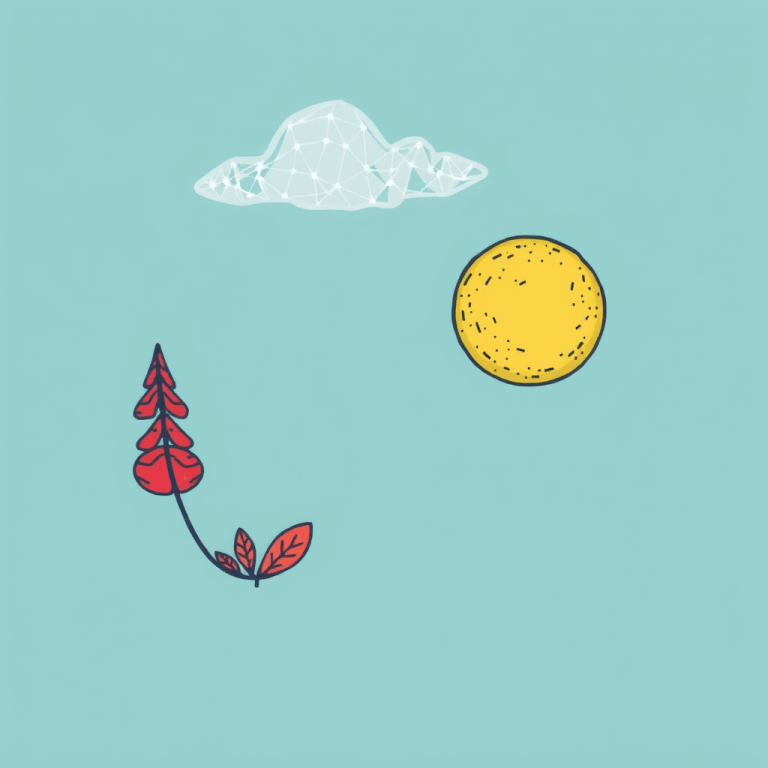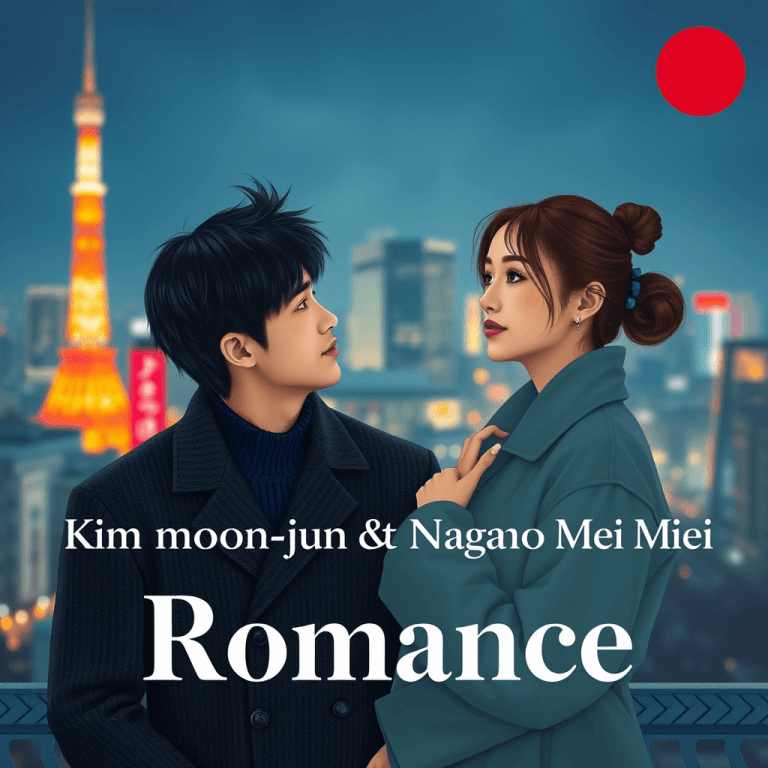Why is it so easy to subscribe to Tving but so difficult to unsubscribe?
Why is Cancelling a Tving Subscription So Difficult? 😤
Hello everyone! Today, let’s talk about a problem we all face at some point: the maze-like process of cancelling a Tving subscription! 🎯 Signing up is just a click away, but why is cancelling so complicated? Let’s dig into it! 👀
📌 Table of Contents
🤔 The Real Reason Cancelling Tving is Hard
It’s so easy to sign up for Tving, right? Just one click on the “Watch Now” button! But… if you look for the cancellation button, it seems to magically disappear 🎩✨
In fact, this isn’t just a problem with Tving. According to the Korean Consumer Agency, 78% of OTT services design their cancellation processes to be more complicated than signing up. It’s like an ex asking ‘let’s think this over’ when you’re trying to break up? 😅
In Tving’s case, particularly:
- 🔍 The cancellation button is hard to find due to UI design
- 📞 Mandatory one-on-one inquiries via customer service (not possible through a chatbot!)
- ⏳ Processing cancellations can take up to 3 days
- 💸 Refund policy is unclear (this part will be explained further in the FAQ)
🔧 Detailed Guide on Cancelling Tving (Updated 2024)
Now, let me give you a survival guide for cancelling Tving! Here are the 7 steps:
- Open the Tving app → Click on the profile icon
- Enter ‘Manage Subscription’ (this is where the hide and seek starts 🕵️♂️)
- Scroll all the way down to find ‘Customer Service’
- Select one-on-one inquiry → Type “Cancel Subscription”
- Write your reason for cancellation (saying ‘because there’s no cancellation button’ is super effective!)
- Wait 24-72 hours (seriously… you have to wait 😭)
- Completion when confirmation email arrives!
Just so you know, it’s more complicated on the web version. I highly recommend doing this on mobile!
📊 How Do Other OTT Services Compare?
| Service | Difficulty Level | Features |
|---|---|---|
| Netflix | ★☆☆☆☆ | Can cancel directly from account settings (super easy!) |
| Wave | ★★☆☆☆ | Can cancel within app but requires 3-step verification |
| Tving | ★★★★☆ | Customer service interaction required + processing delays |
| Coupang Play | ★★★☆☆ | Requires separate settings in the Coupang app |
As you can see, Netflix is the most user-friendly. In contrast, Tving… well, it feels like ‘what can you do when love fades’ 💔
💡 Tips to Reduce Cancellation Stress
Here are some valuable tips I’ve discovered!
✨ Apply for cancellation 3 days before your payment date: Tving takes up to 3 days to process the cancellation, so give yourself some buffer time to avoid the next month’s charge!
✨ Contact customer service between 10 AM and 12 PM on weekdays: This is when processing speed is the fastest (weekends… don’t even get me started 🐢)
✨ Request refunds within 72 hours: Refunds are calculated based on used days, so the sooner, the better!
If you’ve made your payment through the application store, you can also cancel directly through Apple Subscription Management!
❓ Frequently Asked Questions
Q: When I cancel Tving, do I lose access immediately?
A: No! You can use it until the last day of the billing cycle. For example, if you cancel on the 15th and the next billing date is the 20th, you can watch until the 20th!
Q: How do I get a refund?
A: Refunds are automatically granted for the unused period. However! Full refunds are only available within 7 days, and after that, only prorated refunds based on used days are available 😢
Q: Can I restart a subscription that I previously canceled?
A: Yes! You can re-subscribe at any time. Just keep in mind that the previously saved wishlist is kept for 6 months, so hurry up!
In Conclusion ✍️
What’s really important is that ‘easy cancellation’ is part of a good service. Tving is aware of this issue and has promised to improve, so I hope it will become more convenient soon!
Until that day comes… save this guide and refer to it whenever necessary! I once held a heated discussion with customer service until 3 AM while trying to cancel (no regrets! I did it for you all 😂).
Enjoy your streaming today, and remember to adjust your subscriptions without any burden when necessary! I’ll see you next time with more useful information~ 👋